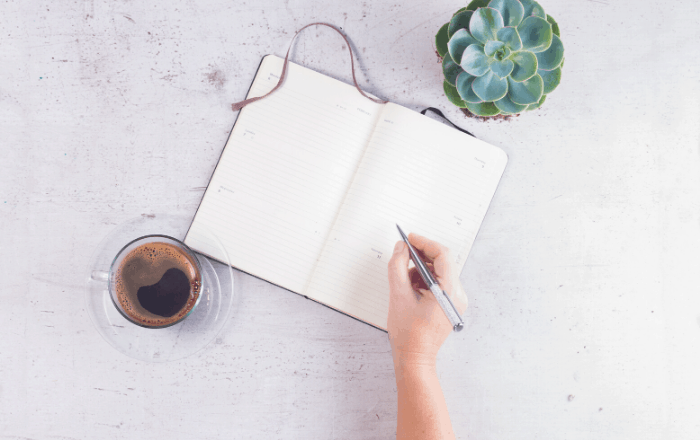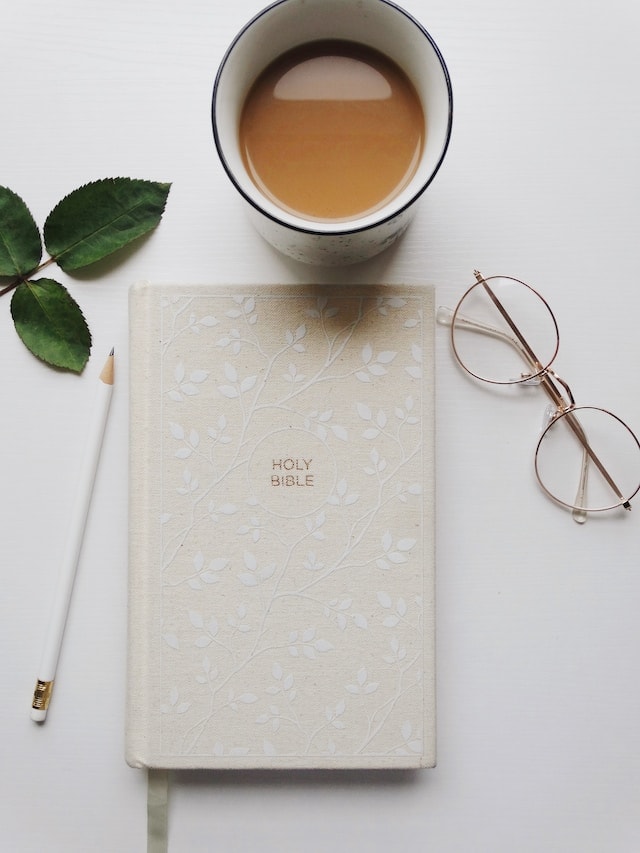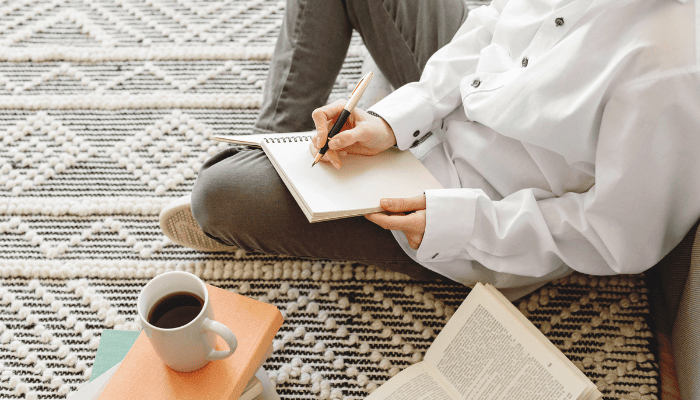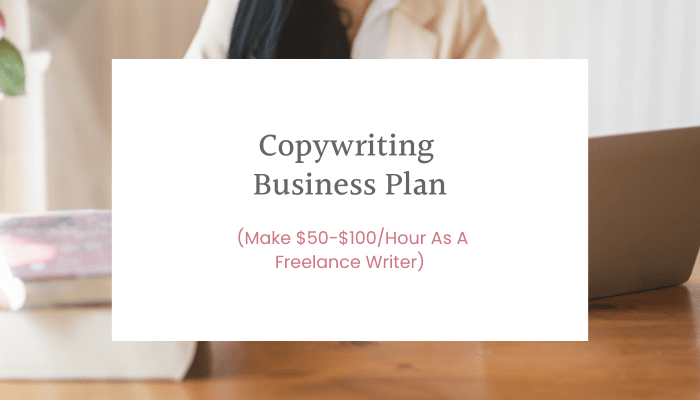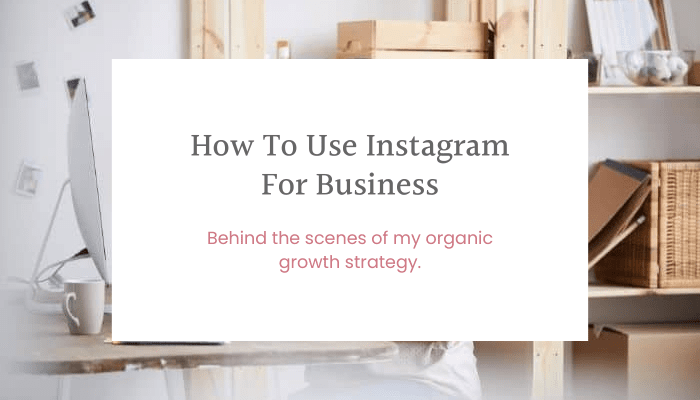Social Media Calendar: Plan Content Quickly That Attracts Clients
Do you get stuck when trying to create social media content for your business?
Do you wonder what you should post, how often, or what platforms are best for you?
These are problems I see other entrepreneurs struggle with all the time!
When I started working as a social media marketer several years ago, I spent so much time everyday editing photos, writing captions, and manually posting. I spent a minimum of 30 minutes to one hour working on just ONE post (ouch!).
Nowadays, the entire process takes me just a couple of hours, and I can crank out content for a week at a time or even an entire month.
I’m going to share with you the tried and true method I use that you can replicate for your business.
I’m going to cover:
- How to streamline your entire social media process (so you crank out quality content quickly)
- How to save loads of time re-using content you already have (but no one will know it)
- The top tools marketing pros are using (simple and mostly free)
- How to create a social media content calendar that attracts paying clients
By the end of this post, you’ll have all the steps and tools you’ll need to create a month’s worth of content for your business without feeling frustrated and wasting hours to just come up with ideas!
Best tools to create a social media content calendar
Table of Contents
Before I get into the details, I want to share several programs that will help you set up your content calendar seamlessly.
Trello
Trello is an easy-to-use list-making app that is fantastic for organizing content or processes in your business. You can use it to organize the admin end of your business and collaborate with team members, or for personal use.
I’ll be sharing about Trello in the context of organizing your social media content. It’s free to use at its basic level and you can click here to set up a free Trello account.
Google Drive
It’s highly probable that you use Google Drive already. If you don’t want to get fancy with programs like Trello you can use a simple Google Drive Doc or spreadsheet to create your social media calendar and write out your content. While I don’t recommend this method, it’s fairly easy to do.
Airtable
While I don’t personally use Airtable consistently, I have heard enough great things about it from other trusted and true social media mavens to recommend it. This program is a cloud-based collab service, but similar to Trello will allow you to plan out your content in a calendar-style setup.
Later
There are many scheduling programs you can use to have your social media content automatically published. Later is my favorite and is what I use personally with clients.
There is a free version, but if you’re serious about your social media strategy you’ll want to upgrade to benefit from all of its features.
The upgraded level Later allows you to:
- Schedule Instagram Stories
- Know which days and times your audience is most active
- Larger post allowance
- Hashtag suggestions
Canva
Canva is a free service you can use to create graphics for your social media.
What I really love about it is that you don’t need any graphic design experience to create amazing designs. There is a Pro version (which I love), but depending on the features you need you may not need it right away.
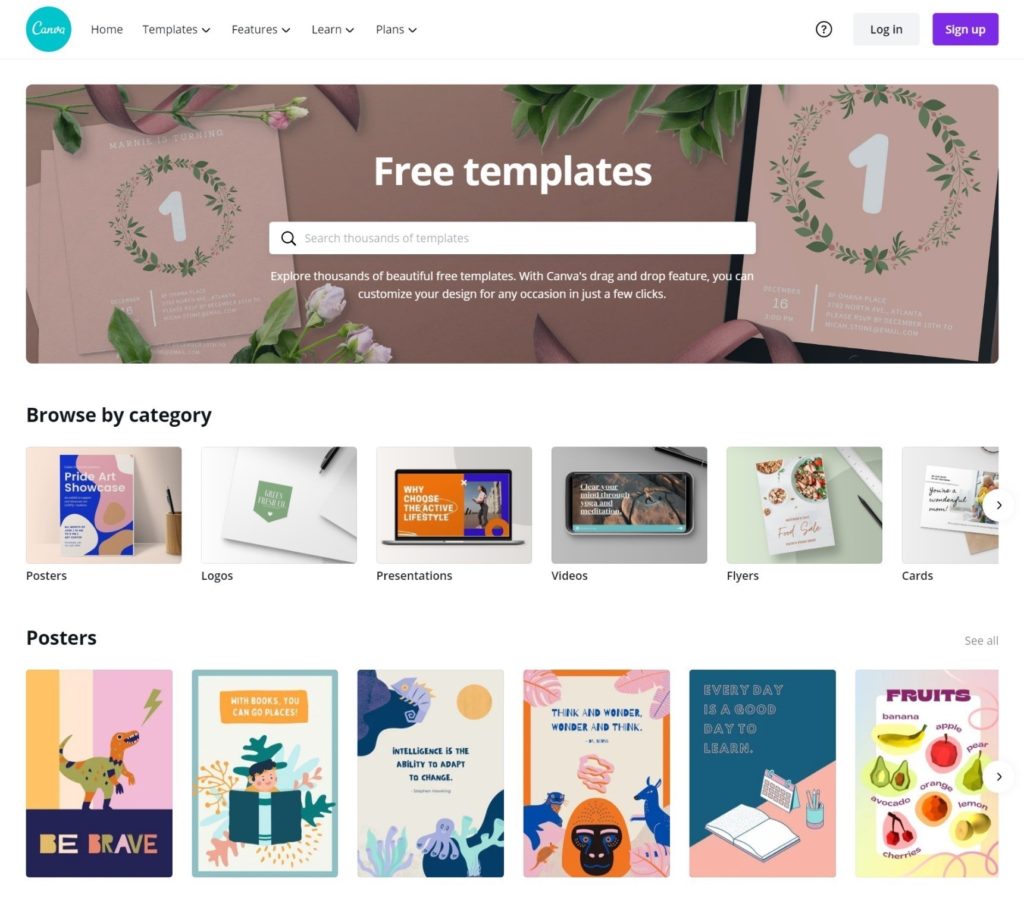
UnSplash
UnSplash is a stock photo-sharing site that is completely free to use! I love the selection of photos and have found a lot of high-quality content there.
If you want to invest in a paid option, Pixistock is a fantastic choice and has a slew of beautiful photos specifically curated for female entrepreneurs.
There are tons and tons of other programs you could play around with, but I find these right here are easy to learn and get the job done for me. (And I like to keep things simple!)
If you have something else that works better for you, by all means, use what suits you best. (And while you’re at it–drop your favorite down in the comments)
What type of content is best for social media?
The best content you can create for social media is going to quickly capture your audience’s attention (so it needs to be visually pleasing) and interesting, entertaining, or valuable enough to keep their attention and entice them to engage with it.
The kind of content that performs best will vary across platforms, but below is a quick break down:
Instagram – Instagram is a visual platform, so videos and carousel posts are some of the best forms of content you can produce. Not only for the user’s interest but considering the algorithm as well. If you’re up for IG Reels, it’s a great way to increase your visibility more quickly. (Which is a whole other post by itself)
Facebook – If you have a Facebook group, using their Live video feature is a fantastic way to connect with your audience. (I highly recommend a Facebook community over a traditional Facebook Business Page as you have a better chance of engaging your followers). Whether you have a Group or Page, you can post up engaging questions or value-packed informational posts.
LinkedIn – LinkedIn is a professional platform, so you want to keep that in consideration when you’re curating your content. Short blog-style posts tend to do really well. It’s a great platform to share case studies, infographics, and showcase your expertise.
Twitter – While Twitter allows you to share images and videos, I find it’s best used to communicate with other users and share ideas using the written word!
Pinterest – I don’t recommend Pinterest for every business, but it can work well to promote your content if you have a blog! If you want your business to win on Pinterest you’ll need to have a combination of eye-catching graphics and headlines and make sure you’re optimizing your posts with keywords for your topic.
While there are many other social networks, these are the “fab 5” I’m going to focus on. (and as a disclaimer – I don’t think it’s absolutely needed to be active on EVERY platform. You can pick 1-2 to start off.)
Identifying Your ICA
Before you create your content, it’s super important to get really clear on your ideal client avatar (ICA). This is the ideal type of client or customer that you’re going to target with your business. Depending on where you’re at in your venture, you may already have this figured out.
If you haven’t dug deep into who your ideal client is, this is something you need to do so that your marketing efforts are most effective. The saying rings true, “when you market to everyone you’re really marketing to no one.”
You need to find out what questions your customers or clients are asking, what they’re struggling with, and what they need so that you can better serve them and create content that resonates with them.
If you don’t have your target audience defined, you can follow all the advice from this post and might still hear crickets when you post your content.
You MUST know who you’re marketing to so that you tailor your marketing to what appeals to them.
So how do you do this? How do you become a savvy marketer and get into your audience’s head?
Once you identify your target audience, you need to start doing research. There are a few places that will help you do this.
Facebook Groups
If you want to learn more about your audience, you need to go where they hang out. Depending on your niche, Facebook groups are usually a fantastic place to start.
You will need to find groups where your people are likely to be—so for example, if you’re a business coach who helps single moms then you should search for groups that target mothers.
If you’re a financial advisor to women entrepreneurs then you will need to go to groups where established female business owners might hang out. With a little effort, it’s very easy to do.
Once you join these groups you will want to pay attention to
- Questions your ideal audience is asking
- Problems they’re having
- How do they talk & terms/phrases they use
- Personal interests
- Desires they have
Now, keep in mind that not everyone participating in these groups will fit the bill—but you can always post a group message or interact with people to make sure you’re getting the info you need from the right avatar.
This might sound like an extensive process, but you won’t be doing this over and over. The more research you do up-front, the easier it will be to plan your content down the road.
That’s why it’s vital to take your time and do things right so you gather enough information to work with.
Instagram Comments
Instagram comments are a fantastic place to mine for information on your ideal client. I recommend choosing a few influential thought leaders in your industry and mining the comments section of their posts to answer the questions I shared above.
Competitors
Checking out the conversations your competitors are having with their customers is a genius way to dig up some gold for your content strategy.
You can do this by reading product/service reviews on other blogs, reading the blog comments of the company’s posts, searching on Twitter, or the company’s Facebook page.
Choosing your content pillars
Once you’ve defined your ICA and answered the 5 main questions I shared above, you’re ready to create categories of the content you’ll be sharing.
Having content pillars helps you create social media content quickly and easily because you already have a framework in place.
Once you establish content pillars, you don’t need to think too hard about what topic to post on, what to write etc. Nope–you just look back at your content pillars and create content around that. (It’s like meal-prep for your content)
It also keeps you from posting random or unrelated content that your audience isn’t going to care about.
I recommend having 4-5 of these categories, and within those have additional subcategories.
Here is an example of how it could look:
Content Pillar 1: Content creation
Sub-category 1: Branding
Sub-category 2: Tools
Sub-category 3: Tutorials
You would just repeat that same outline for each pillar, creating a few sub-categories related to the main topic.
Creating your content calendar
With your content pillars are in place, you can now plug these into a calendar and decide when you want to talk about each category. You’ll assign a specific day or week to focus on a topic.
To do this, you can use Trello, Airtable, or a simple Google Calendar. There’s no right or wrong answer. it’s simply whatever works best for how your brain is wired and makes the schedule easy for you to access and keep up with.
Based on how many times a week you want to post (you don’t need to post every day), you will choose the days and pick accordingly.
Here’s a real-lilfe example of how that might look like in Trello:
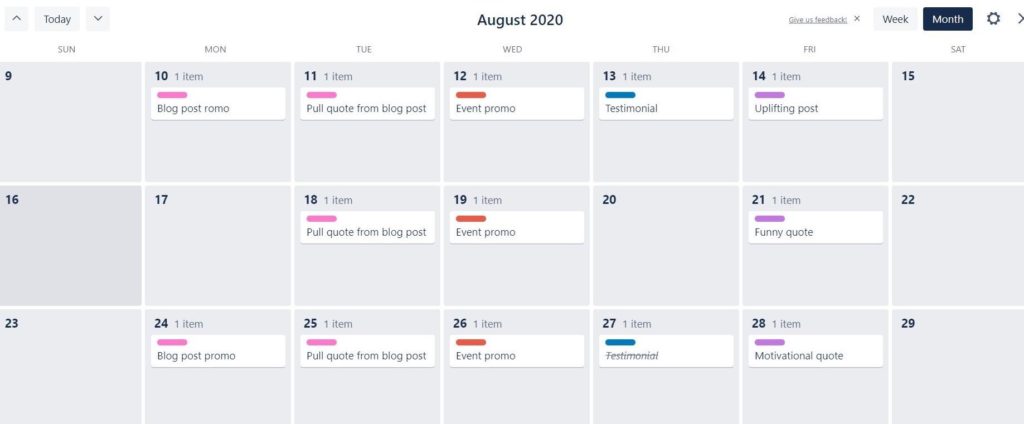
Notice that the system here is all blog post promo is published on Mondays, content is re-used from that blog post every Tuesday, Wednesday is a post promoting a virtual event, Thursdays are for testimonials, and Fridays are for fun, light-hearted posts.
(This is from an old calendar used for a client in the coaching industry)
When you click on the title on any post in the calendar, you will be able to fill in even more information.
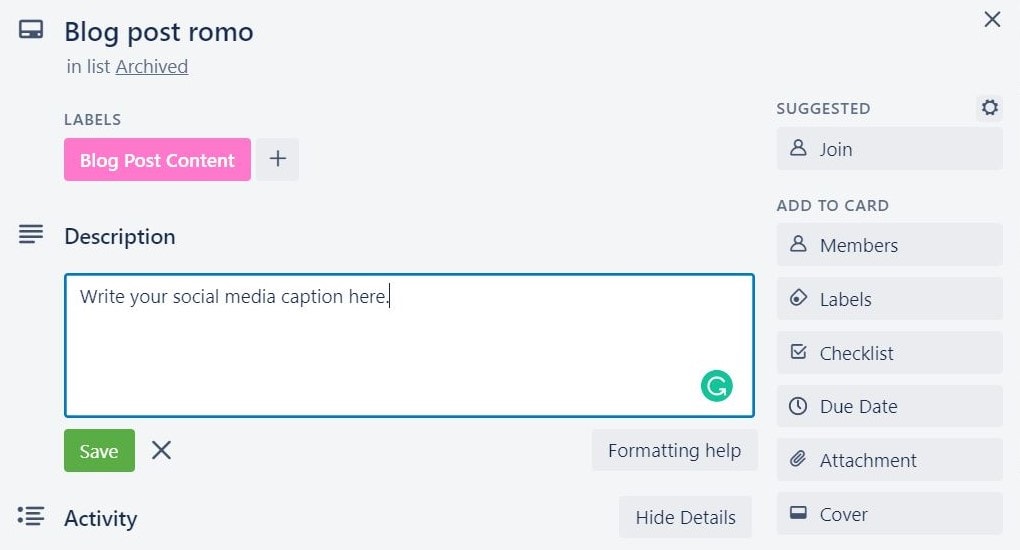
You’ll notice that each type of post that’s in the calendar is color coded. You can label the posts to keep your content organized.
Here’s a preview of how that looks:
Batch creating content
Once you’ve planned what to share and when to share it, you can begin creating the content.
I like to use a method called “batching,” which is where you group together the tasks that are related and complete those all at once.
So for example, I may start doing research and first write out all the content I want to share for X number of posts. Then in another sitting, I can work on graphics for all of those posts. Then I can schedule them.
If you want to use this method like me, you can choose to either start with the images first or write the captions and create the image based on the caption you wrote.
Personally, I like to start with the research and written portion of the content and then create all the graphics I need.
If you’re creating your own graphics this is where Canva and UnSplash (the programs I mentioned earlier) come into play.
Auto Scheduling social media posts
After your content is created, you can use a program like Later to auto-schedule your social media content in advance.
So for the next 30 days, that means you don’t have to touch your content and can focus instead on getting people to see it and engage with it.
Repurposing Content
Even with this process in place, It may seem daunting to come up with a whole month’s worth of ideas in one go–especially if you’re starting out.
One of the best ways you can overcome a creative block and save even more time is by repurposing the content you already have.
Repurposing content is simply taking content you already created and are using in other places, and adapting it to fit a new means of sharing.
For example, if you have a YouTube video teaching 10 ways to quickly scale an online business, then you can take those concepts from your video and create a blog post. Then you can break down the steps and create 1-3 posts on each step to share on Instagram.
You can create IG stories with some highlights from that same blog post to share the key takeaways. Then from there, write up a long-form post on each step you shared for your LinkedIn page.
Take it even further, and do a Facebook live allowing people to ask you questions on the same topic, and divert your viewers to the original video or blog post.
Bam! You just got an entire month’s worth of content from essentially ONE idea.
Amazing or what?
Over here, we’re all about working smarter not harder.
If you’re low on ideas for your content strategy, peruse through the content you already have. You can re-use content from:
- Blog posts
- Facebook/IG live videos
- YouTube videos
- Podcasts
- eBooks
- Course material
Next Steps For A Successful Content Strategy
I mentioned before that just because your content is scheduled a month out does not mean your work is done!. Now you’ve got to do make sure the content is being seen and that you’re engaging with people.
How much easier is that going to be though, now that the content is done!
By the way, before you go…
I have a free gift for you.
It’s my Instagram Growth Planner.
This puppy will help you increase visibility organically and drive more leads to your business with a done-for-you strategy that WORKS.